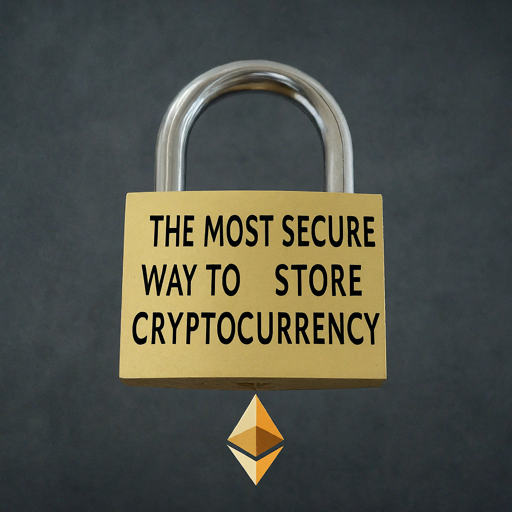What Is The Best And Safest Way To Store Digital Documents

Digital documents have become an element of our daily lives, ranging from critical legal documents to precious photos of our families. There is a need for a secure and effective storage system for these files, which is now more crucial than ever before.
The most secure and secure way to store digital documents is the combination of storage and security options.
In this article, we'll look at the most secure and secure ways to store digital documents, focusing on Digital Vaults.
-
Benefits of Using Digital Vaults
Digital vaults have many advantages for secure storage of documents. Here are a few of the benefits:
-
Enhanced Security:
Digital vaults have robust security features such as access controls, encryption, and authentication methods to safeguard confidential documents.
-
Organization:
Vaults offer a structured system to organize and manage your documents, making locating your requirements easier.
-
Accessibility:
Access your vault's digital files from any location via the internet, making it ideal for professional and personal use.
-
Collaboration:
Many digital vaults let you securely share files with others, making it easier to collaborate and share files.
-
Backup and Data Recovery:
Vaults usually have automated backup and recovery functions, reducing the chance of losing data.
-
Version Control:
Specific digital vaults can control version numbers, allowing users to monitor changes and revert to earlier document versions.
-
Features of Our Digital Family Vaults
The digital vaults for families are equipped with a variety of features that are designed to meet the requirements of families. Here are a few essential elements:
-
Multi-User Access:
Family members can have individual accounts in the vault, giving secure and controlled access to shared documents.
-
Shared Folders:
Make shared folders to store family-related documents, like wills estate plans, medical records, choices, and other vital information, to ensure the entire family is on the same page.
-
Secure File Sharing:
Securely share documents with family members of the same household and grant or deny access if necessary.
-
Digital Inheritance Planning:
Plan for safely transmitting your digital legacy to your loved ones and managing important passwords and accounts.
-
Emergency Access:
Establish procedures for access in case of emergency to crucial documents in the event of unforeseeable circumstances.
-
Privacy and Confidentiality in Digital Vault Services
Digital vaults are a trusted source for security and privacy. Here are the most important document aspects to ensure your document storage solutions are safe:
-
Encryption:
Digital vaults use vital encryption techniques to safeguard your data in the transit phase and at rest. That means even if a third party gets your data and tries to decipher it unless they have the appropriate encryption keys.
-
Access Controls:
Vault services let you create specific permissions and controls to restrict who can access and modify your files. The system ensures that only authorized people can interact with your information.
-
Two-Factor Authentication (2FA):
Many vault providers provide 2FA, which requires a second code or a confirmation to access your account. This provides an additional layer of protection to guard against unauthorized access.
-
Data Residency:
You can often choose the location of your data and be assured of the security of your data and conformity with regional regulations.
-
Privacy Policies:
Trustworthy vault companies provide transparent privacy policies explaining how your data is stored and secured. Reading these policies and knowing how your data is used is essential.
-
Choosing the Right Digital Vault Solution
The right digital vault solution requires an attentive consideration of your requirements and priorities. Here are some essential aspects to consider when making your decision:
-
Security:
Prioritize document storage services with robust security features like access controls, encryption, and authentication techniques.
-
Ease of Use:
Select a solution that is user-friendly and meets the level of your technical knowledge. The user interface must be easy to use and simple to use.
-
Storage Capacity:
Ensure that the vault can accommodate your future and current storage requirements, especially when you intend to store a lot of media or document storage solutions.
-
Compatibility:
Be aware of your vault's compatibility with various platforms and devices, including mobile devices, desktops, and operating systems.
-
Backup and Recovery:
Find vaults that offer robust options for recovery and backup to safeguard your data from corruption or loss.
-
Securing Your Family's Digital Legacy
The best way to ensure your family's digital legacy is to document the most critical digital assets. Here are some suggestions to think about:
-
Digital Estate Planning:
Create an estate plan for your digital assets that provides instructions on how to access and manage your digital assets in the event of being incapacitated or dying.
-
Document Important Information:
Note important information like passwords, account information, access guidelines for online accounts, and digital assets.
-
Use a Digital Vault:
Think about using a digital vault for your family to keep and organize essential family photos, documents, videos, and other digital images.
-
Share Access Information:
Give access to your digital vaults and account details to an authorized person in your family or executor. Make sure they know what they can do to gain access to your digital files.
-
Regular Backups:
Make backups of vital digital content like video and family photographs to avoid data loss.
-
Vault Access and Permissions Management
Effective management of access and permissions in the digital vault is crucial to ensure the security and accessibility of documents. Here are some essential aspects to take into consideration:
-
User Access Levels:
Set up roles for users and access levels in your vault. This could include contributors, administrators, and even viewers with their access levels.
-
Document-Level Permissions:
You can assign access rights at the document level, allowing you to control who can edit, view, or delete certain documents.
-
Shared Folders:
Create shared folders using their access rights, making managing documents shared between specific groups or individuals easier.
-
Two-Factor Authentication (2FA):
It is recommended that users enable 2FA on their accounts to provide an additional security layer.
-
Audit Trails:
Keep track of who visited the vault and which documents, ensuring transparency and accountability.
-
Data Retention Policies in Digital Vaults
The policies for data retention in digital vaults can help determine how long documents and data are kept and what happens after a specific time. Here are the most critical considerations:
-
Document Categories:
Classify documents according to their importance and the legal requirements. Not all documents require the same timeframe for retention.
-
Legal and Regulatory Compliance:
Check that your retention policy aligns with the applicable regulations and laws. Certain industries have specific rules for the retention of data.
-
Retention Periods:
Define the duration for which various types of documents should be kept. For instance, tax records may require keeping for a specific number of years.
-
Archival:
Certain documents may require to be archived instead of deleted. Archiving will ensure long-term preservation while freeing space in the active storage system.
-
Automatic Deletion:
Create automated deletion plans for files that have passed the expiration date of their time-retention period. This helps reduce the risk of storing unnecessary data.
-
Customization and Personalization of Digital Family Vaults
The options for digital personalization and customization available in family vaults can improve the user experience and tailor the vault to your family's particular requirements. Here are a few ways to do this:
-
User Profiles:
Family members can create personal profiles with custom settings, including avatars, avatars, and even contact details.
-
Personalized Dashboards:
Allow users to customize their dashboards with widgets, shortcuts, and the most frequently used documents.
-
Custom Labels and Tags:
It allows you to create customized labels and tags for documents, making it much easier to categorize documents and locate specific information.
-
Theme Selection:
Users can pick from various themes and backgrounds to create an appealing environment.
-
Notifications Preferences:
Users can set their preferences for notifications, deciding which occasions trigger notifications and when they're sent.
Conclusion
In the digital age, security and accessibility to your files are crucial. Digital vaults provide unparalleled protection and sharing, organization, and security capabilities. The right choice of service, understanding privacy protections, and controlling access are vital to protecting your digital documents and your family's legacy.
FAQs: Digital Vaults and Digital Family Vaults
-
What's the goal of an electronic vault?
Digital vaults are designed to keep documents safe, organize your digital files, and protect your information from unauthorized access and the convenience of access from any place.
-
What are the main characteristics of digital vaults for family members?
Digital vaults for families often have collaborative features, such as version control, secure sharing, and the possibility of granting permissions to several family members.
-
How can I secure, archive, and share digital files in a vault for my family?
To ensure the security of sharing and storing digital documents, select an accredited digital vault provider, ensure that your data is encrypted, and regularly backup your data. You can grant specific permissions for secure sharing.
-
What steps are in place to ensure the security and privacy of digital vaults?
Trustworthy document storage services employ high-quality encryption standards and rigorous access controls, and some run using a zero-knowledge model, meaning they don't have access to your information.
-
How can I select the best digital vault solution to meet my requirements?
To choose the ideal digital vault solution, evaluate your needs, read reviews, consider plans and pricing, and select a solution that meets your needs.